
Designing packaging in 3D
Learn how to design packaging and labels in 3D with software specifically made for packaging artwork professionals.
- Quickly design packaging, labels, and displays in 3D
- Work in Adobe® Illustrator®
- Test your designs in a virtual retail environment
- Use a round trip between structural and graphical design
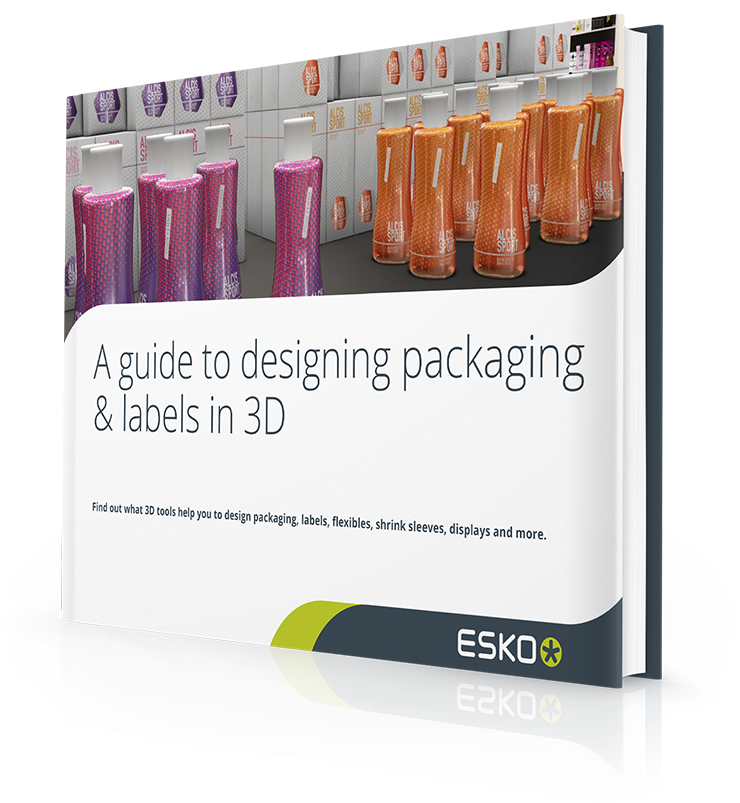
3D packaging design software in Adobe® Illustrator®
Studio will help you produce better artwork. Whether you are a designer trying out different ideas, or a prepress operator checking a back-match, with Studio you are virtually holding the pack in your hands.
Studio is a fast & easy way to turn your ideas into beautiful 3D images, for your own inspiration or to impress an important client.
Create hyper realistic 3D visuals
Studio is also a powerful communication tool. It lets you create exciting 3D visuals to show to your client, ranging from PDF files with 3D content to movies, hero shots or a virtual pack shot. Other 3D tools can be complicated, Studio is fast and easy. Read more.
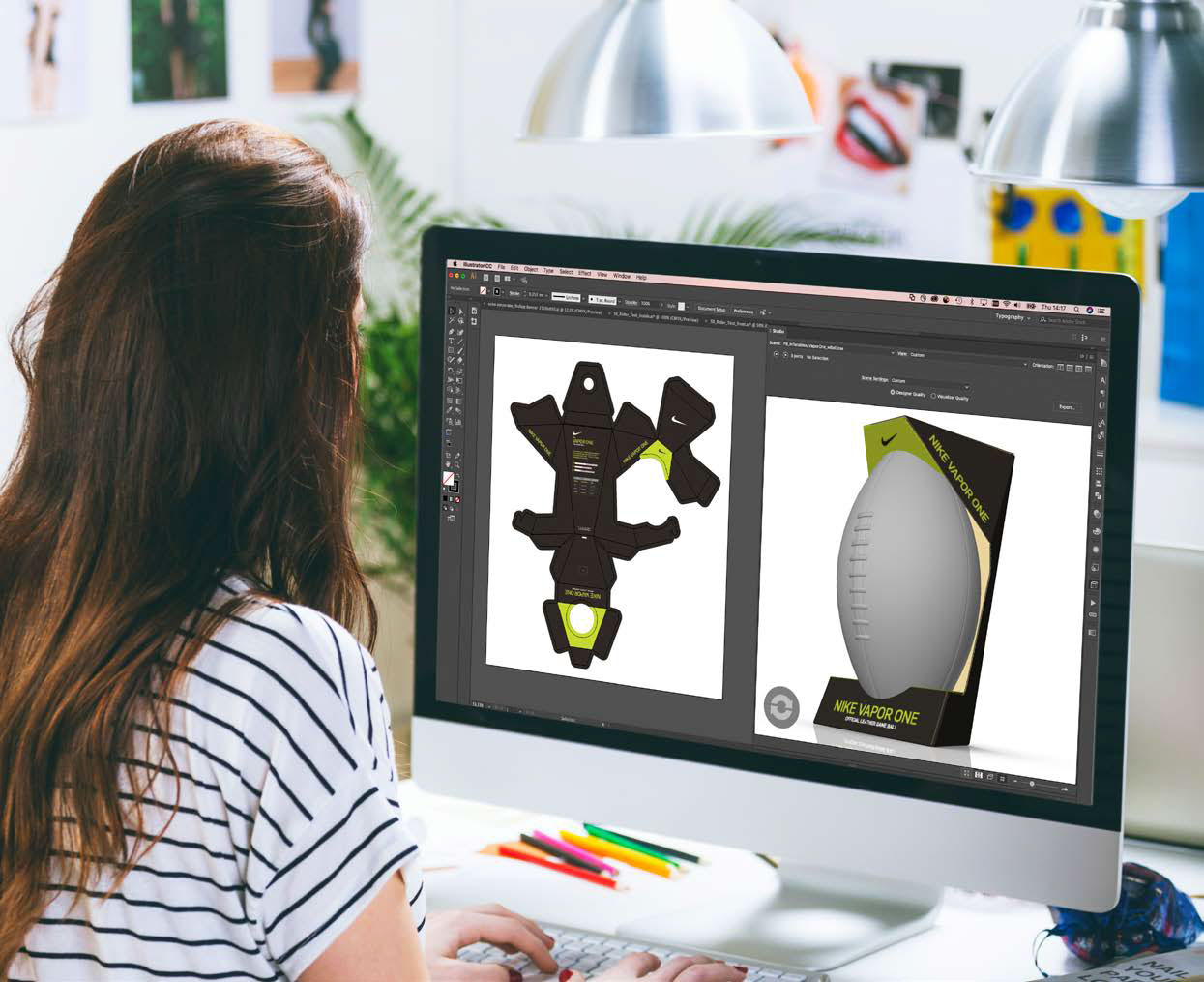
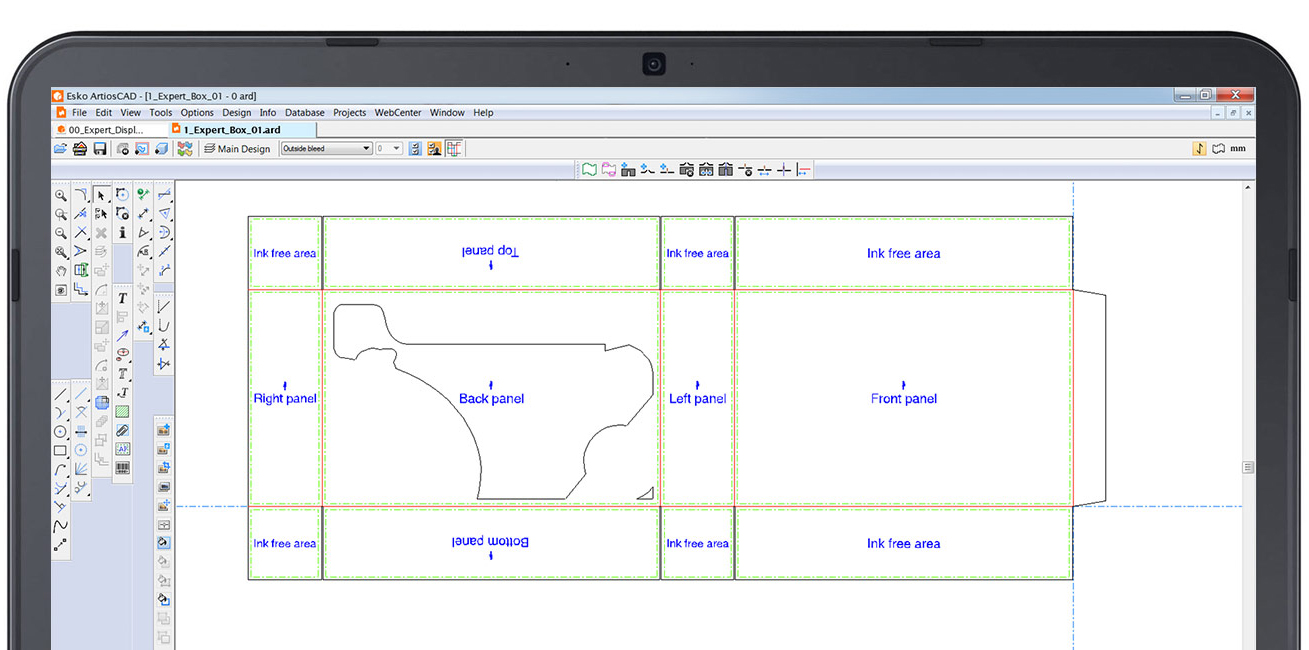
Make packaging artwork that fits
Studio 3D packaging software also comes with tools to help you fit the artwork better to the shape. It can apply a conical warp for labels, or compensate artwork for shrink sleeve distortions or make artwork match across different panels.
3D packaging software for boxes, bags, bottles, buckets...
To model the 3D shape of the package as fast as possible, the packaging-savvy Studio Toolkits each specialize in a specific type of packaging.